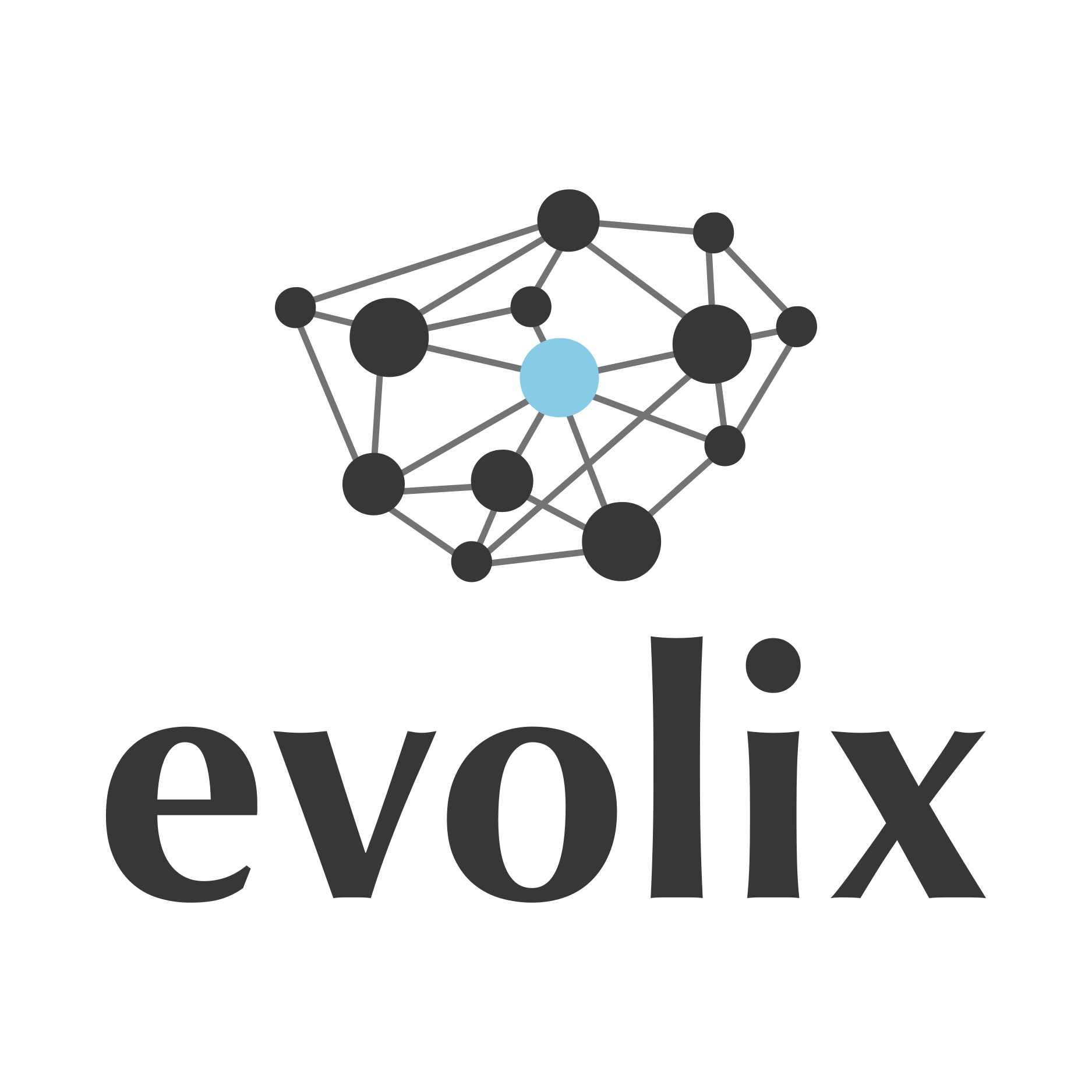Howto PFStat
Installation
# pkg_add pfstat
# rcctl enable pfstatd
# rcctl start pfstatd
pfstatd(ok)Configuration
Exemple de pfstat.conf pour afficher la bande passante
utilisée:
collect 1 = interface "bnx0" pass bytes in ipv4 diff
collect 2 = interface "bnx0" pass bytes out ipv4 diff
image "/var/www/htdocs/pfstats/bnx0.jpg" {
from 1 days to now
width 980 height 300
left
graph 1 bps "in" "bits/s" color 0 192 0 filled,
graph 2 bps "out" "bits/s" color 0 0 255
}
image "/var/www/htdocs/pfstats/bnx0-week.jpg" {
from 1 weeks to now
width 980 height 300
left
graph 1 bps "in" "bits/s" color 0 192 0 filled,
graph 2 bps "out" "bits/s" color 0 0 255
}
image "/var/www/htdocs/pfstats/bnx0-month.jpg" {
from 1 months to now
width 980 height 300
left
graph 1 bps "in" "bits/s" color 0 192 0 filled,
graph 2 bps "out" "bits/s" color 0 0 255
}On lance ensuite les crons suivants :
# crontab -l
* * * * * /usr/local/bin/pfstat -q # Met a jour la base RRD
*/5 * * * * /usr/local/bin/pfstat -p # Trace les graphsUne petite page HTML pour rendre la consultation plus facile :
<html>
<h1>PFStats</h1>
<h2>bnx0</h2>
<h3>Today :</h3>
<img src="bnx0.jpg"/>
<h3>Last week :</h3>
<img src="bnx0-week.jpg"/>
<h3>Last month :</h3>
<img src="bnx0-month.jpg"/>
</html>Lien utile
https://chown.me/blog/faire-des-graphes-a-partir-des-infos-de-pf.html