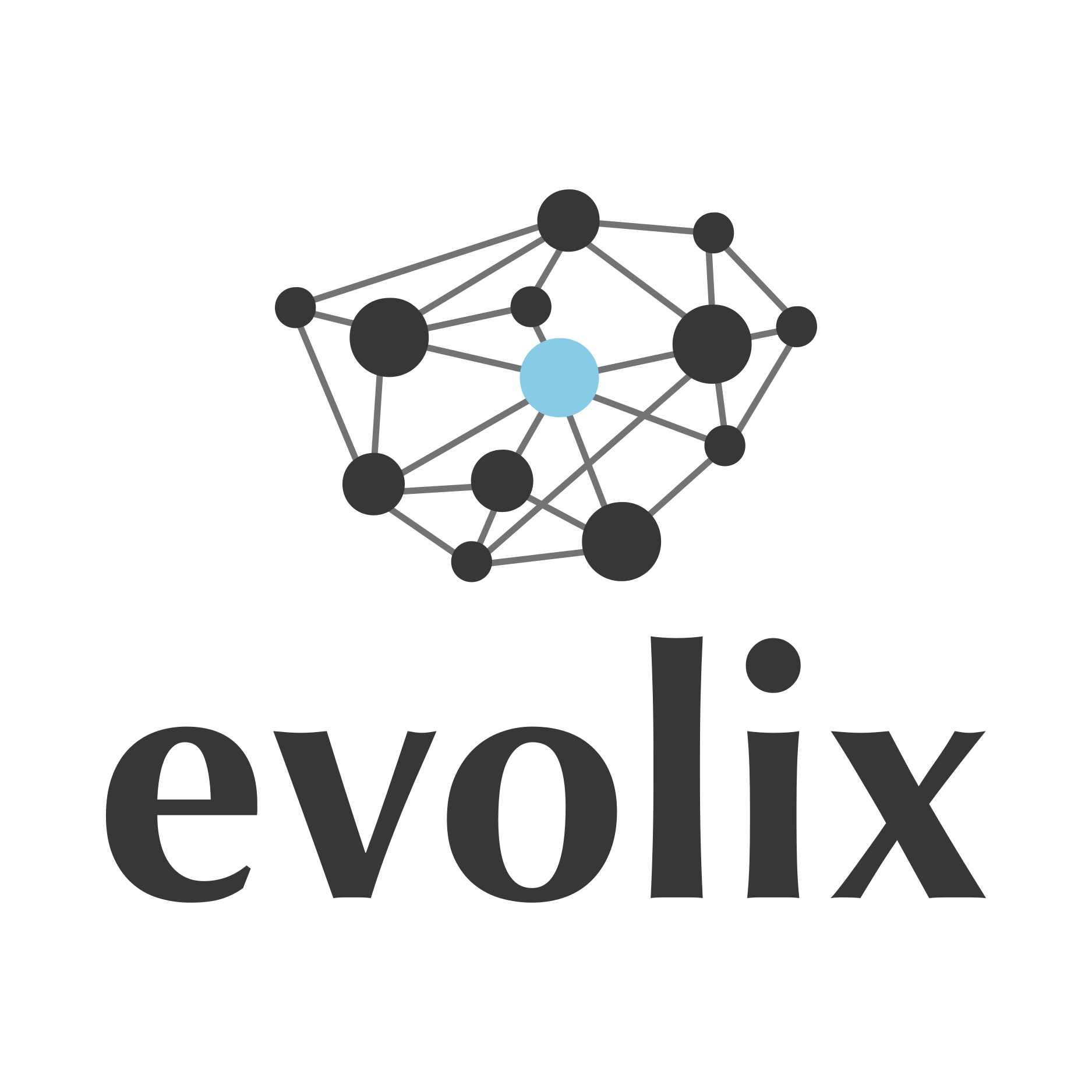Erreurs de réplications MySQL / MariaDB
- Identifier le problème
- Erreurs liées au fichier de binlog (Slave_IO)
- Erreurs de type SQL (Slave_SQL)
- A relire, corriger et
remettre en page (WIP)
- Zapper l’erreur en cours
- Fichier de clé incorrect
- Doublon sur clé unique
- Beaucoup d’erreurs à ignorer
- Récupération de position impossible
- Could not parse relay log event entry
- Erreur fatale à la lecture du binlog
- Erreur de checksum fatale
- ERROR 1201 lors de l’injection du dump
- Changement de la position dans un Relay_log
- Réintégrer dans la réplication une base qui aurait été exclue.
- Erreurs de réplication par “Channel” ou “Group réplication”
- ERROR 1201 (HY000): Could not initialize master info structure for ’’
- Problème rencontré sur une requêtes lors de la mise à jour de MariaDB 10.3 vers MariaDB 10.5.29
Cette page a pour objectif d’aider à la résolution d’erreurs de réplications sur MySQL / MariaDB.
Identifier le problème
Notes de vocabulaire :
- Slave_IO : concerne la récupération des fichiers de binlogs.
- Slave_SQL : concerne l’exécution des requêtes SQL.
Pour vérifier l’état du SLAVE : SHOW SLAVE STATUS\G
Slave_IO_State: État de la récupération des fichiers de binlog depuis le master
(…)
Master_Log_File: Nom du fichier de binlog en cours sur le primaire
Read_Master_Log_Pos: Position du primaire dans le Master_Log_File
Relay_Log_File: Nom du fichier de log du réplica où est copié le binlog du primaire
Relay_Log_Pos: Position du réplicat dans le Relay_Log_File
Relay_Master_Log_File: Nom du fichier de binlog du primaire sur lequel le réplica se trouve
Slave_IO_Running: Est-ce la récupération des binlogs du primaire est active ?
Slave_SQL_Running: Est-ce que les requêtes des binlogs du primaire sont jouées ?
(…)
Skip_Counter: Nombre de requêtes qui seront sautées par le réplica après son redémarrage
Exec_Master_Log_Pos: Position du binlog primaire sur lequel le réplica se trouve
(…)
Seconds_Behind_Master: Retard de réplication (en secondes)
(…)
Last_IO_Errno: numéro d'erreur IO
Last_IO_Error: description de l'erreur IO
Last_SQL_Errno: numéro d'erreur SQL
Last_SQL_Error: description de l'erreur SQL
(…)Pour vérifier l’état du MASTER : SHOW MASTER STATUS
File: Nom du fichier de binlog en cours sur le primaire
Position: Position dans File
(…)Erreurs liées au fichier de binlog (Slave_IO)
WIP
Actions possibles :
- Stopper la réplication sur le réplica.
- Stopper les binlog sur le primaire (en cas de disque plein par exemple).
- Identifier les requêtes dans le binlog corrompu qui n’ont pas été jouées sur le réplica.
- Créer un nouveau binlog sur le primaire.
- Changer le binlog et/ou la position sur le réplica.
- Reconstruire le réplica à partir d’un dump de type « master data ».
Erreurs de type SQL (Slave_SQL)
WIP
Actions possibles :
- Stopper la réplication.
- Sauter / skipper la requêt SQL en erreur (et la noter)
- Changer le binlog et/ou la position sur le réplica.
A relire, corriger et remettre en page (WIP)
En cas d’erreur, il faut « simplement » résoudre l’erreur, puis
relancer la réplication avec la commande START SLAVE. Voici
quelques erreurs possibles :
Zapper l’erreur en cours
On peut faire manuellement :
mysql> SET GLOBAL SQL_SLAVE_SKIP_COUNTER=1; START SLAVE;Fichier de clé incorrect
Incorrect key file for table './base/table.MYI'; try to repair itIl faut réparer la table concernée.
Doublon sur clé unique
Duplicate entry 'NNNNNN' for key NUne solution peut être de supprimer la ligne concernée (ou de zapper l’erreur).
Beaucoup d’erreurs à ignorer
Si pour une raison ou un autre, on a plein de
DUPLICATE ENTRY mais que l’est sûr de
vouloir les ignorer, on peut faire cela en redémarrant MySQL avec le
paramètre : slave-skip-errors = 1062 ; on peut faire
également cela avec d’autres types d’erreurs. Malheureusement, il faut
forcément redémarrer MySQL car cette commande ne se fait pas à chaud :
http://bugs.mysql.com/bug.php?id=35611
On peut également avoir d’autres erreurs, par exemple Could not
execute Delete_rows event on table foo.bar; Can’t find record in ‘bar’,
Error_code: 1032; handler error HA_ERR_KEY_NOT_FOUND; the event’s master
log […] et on mettre cette fois
slave-skip-errors = 1032
Si plusieurs types d’erreur à ignorer :
slave-skip-errors = 1032,1062
L’inconvénient est qu’il faut redémarrer MySQL. Pour éviter cela on peut automatiser le zap de l’erreur.
Exemple avec l’erreur 1062 :
# while true; do while mysql -e "show slave status" | grep '1062.Error.*REPORT'; \
do mysql -e "SET GLOBAL SQL_SLAVE_SKIP_COUNTER=1; START SLAVE;"; done ; sleep 1; doneExemple avec l’erreur 1032 (« Could not execute Delete_rows event ») :
# while true; do while mysql -e "show slave status" | grep 'Error_code: 1032'; \
do mysql -e "SET GLOBAL SQL_SLAVE_SKIP_COUNTER=1; START SLAVE;"; done ; sleep 1; doneOn peut également utilisé un script Shell plus évolué qui prendre les motifs à ignorer dans un fichier error.txt (expressions rationnelles étendues, compatibles grep -E) et qui proposera de zapper manuellement (ou pas) si l’erreur ne correspondant aux motifs :
#!/bin/sh
# File containing error messages to skip (one per line).
error_messages="errors.txt"
# Sleep interval between 2 check.
sleep_interval="1"
# Exit when Seconds_Behind_Master reached 0.
exit_when_uptodate="false"
# Options to pass to mysql.
#mysql_opt="-P 3307"
# File to log skipped queries to (leave empty for no logs).
log_file=""
mysql_skip_error() {
error="$1"
printf "Skiping: $error\n"
mysql $mysql_opt -e 'SET GLOBAL SQL_SLAVE_SKIP_COUNTER=1; START SLAVE;'
[ -n "$log_file" ] && echo "$error" >>"$log_file"
}
while true; do
slave_status="$(mysql $mysql_opt -e 'SHOW SLAVE STATUS\G')"
seconds_behind_master=$(echo "$slave_status" |grep 'Seconds_Behind_Master: ' |awk -F ' ' '{print $2}')
last_SQL_error="$(echo "$slave_status" |grep 'Last_SQL_Error: ' |sed 's/^.\+Last_SQL_Error: //')"
if $exit_when_uptodate && [ "$seconds_behind_master" = "0" ]; then
printf 'Replication is up to date!\n'
exit 0
elif [ -z "$last_SQL_error" ]; then
sleep $sleep_interval
elif echo "$last_SQL_error" |grep -q -f $error_messages; then
mysql_skip_error "$last_SQL_error"
else
printf "Current SQL error doesn't match the pattern:\n"
printf "$last_SQL_error\n"
printf "Skip it? [y/N]: "
read reply
if [ "$reply" = "y" ] || [ "$reply" = "Y" ]; then
mysql_skip_error $last_SQL_error
fi
fi
doneRécupération de position impossible
[ERROR] Error reading packet from server: Client requested master to start replication from impossible position (server_errno=1236)Cela signifie que la position indiquée sur le binlog du master est
impossible à récupérer. On peut le vérifier avec une commande du type
mysqlbinlog mysqld-bin.00123 --start-position=251 sur le
master.
Si l’on constate que le binlog est corrompu avec des erreurs du type :
_ERROR: Error in Log_event::read_log_event(): 'read error' # Warning: this binlog is either in use or was not closed properly._ ou _ERROR: Error in Log_event::read_log_event(): 'Event too small', data_len: 0, event_type: 0_ L’idée est d’identifier les requêtes non jouées sur le slave dans le
binlog corrompu (voir le Relay_Master_Log_File via
SHOW SLAVE STATUS) et de les rejouer (cf HowtoMySQL#Replay),
puis de passer au binlog suivant via une commande du type
CHANGE MASTER TO MASTER_LOG_FILE='mysql-bin.000124' , MASTER_LOG_POS=106; START SLAVE;
(la position à indiquer est souvent 106, cf
mysqlbinlog mysql-bin.000124).
Remarque : si le binlog courrant est corrompu (et qu’il n’y a rien à rejouer), il faut le flusher avec
FLUSH BINARY LOGSsur le master ; cela forcera la création d’un nouveau binlog, sur lequel le slave pourra passer
Si l’on juge cela non nécessaire (données non critiques), on pourra
bien sûr passer directement au binlog suivant en ignorant les requêtes
du binlog corrompu. Bien sûr, suite à ces manipulations risquées, on
vérifiera ensuite la cohérence de la base de données répliquée
(COUNT(*) ou outils plus avancés).
Could not parse relay log event entry
Could not parse relay log event entry. The possible reasons are: the master's binary log is corrupted (you can check this by running 'mysqlbinlog' on the binary log),
the slave's relay log is corrupted (you can check this by running 'mysqlbinlog' on the relay log), a network problem, or a bug in the master's or slave's MySQL code.
If you want to check the master's binary log or slave's relay log, you will be able to know their names by issuing 'SHOW SLAVE STATUS' on this slave.Souvent un binlog corrompu, voir le Relay_Master_Log_File
SHOW SLAVE STATUS.
Note: Jusqu’à MySQL <= 5.1 au moins, changer la
position dans un Relay_log avec un
CHANGE MASTER TO ne marche pas. Voir Changement de la position
dans un Relay_log.
Error 1594 - Relay log read failure - Could not parse relay log event entry
On peut changer la position du Relay_log, sur le serveur slave, il
faut bien identifier sur quel Relay_Master_Log_File et a
quelle position du Exec_Master_Log_Pos se trouve le
slave.
Il faut, avant toute chose, faire un SHOW SLAVE STATUS\G
(copier la sortie complète dans un fichier à part, pour mémoire) pour
voir les valeurs de Relay_Master_Log_File et
Exec_Master_Log_Pos :
MariaDB [(none)]> SHOW SLAVE STATUS\G
************************* 1. row ***************************
Slave_IO_State: Waiting for master to send event
Master_Host: 192.168.194.74
Master_User: replicator
Master_Port: 3306
Connect_Retry: 60
Master_Log_File: mysql-bin.001274
Read_Master_Log_Pos: 1045327404
Relay_Log_File: 3_dbbackup.003821
Relay_Log_Pos: 617884398
Relay_Master_Log_File: mysql-bin.001273
Slave_IO_Running: Yes
Slave_SQL_Running: No
Replicate_Do_DB:
Replicate_Ignore_DB:
Replicate_Do_Table:
Replicate_Ignore_Table:
Replicate_Wild_Do_Table:
Replicate_Wild_Ignore_Table:
Last_Errno: 1594
Last_Error: Relay log read failure: Could not parse relay log event entry. The possible reasons are: the master's binary log is corrupted (you can check this by running 'mysqlbinlog' on the binary log), the slave's relay log is corrupted (you can check this by running 'mysqlbinlog' on the relay log), a network problem, or a bug in the master's or slave's MySQL code. If you want to check the master's binary log or slave's relay log, you will be able to know their names by issuing 'SHOW SLAVE STATUS' on this slave.
Skip_Counter: 0
Exec_Master_Log_Pos: 617884110
Relay_Log_Space: 3192816253
Until_Condition: None
Until_Log_File:
Until_Log_Pos: 0
Master_SSL_Allowed: No
Master_SSL_CA_File:
Master_SSL_CA_Path:
Master_SSL_Cert:
Master_SSL_Cipher:
Master_SSL_Key:
Seconds_Behind_Master: NULL
Master_SSL_Verify_Server_Cert: No
Last_IO_Errno: 0
Last_IO_Error:
Last_SQL_Errno: 1594
Last_SQL_Error: Relay log read failure: Could not parse relay log event entry. The possible reasons are: the master's binary log is corrupted (you can check this by running 'mysqlbinlog' on the binary log), the slave's relay log is corrupted (you can check this by running 'mysqlbinlog' on the relay log), a network problem, or a bug in the master's or slave's MySQL code. If you want to check the master's binary log or slave's relay log, you will be able to know their names by issuing 'SHOW SLAVE STATUS' on this slave.
Replicate_Ignore_Server_Ids:
Master_Server_Id: 13
Master_SSL_Crl:
Master_SSL_Crlpath:
Using_Gtid: No
Gtid_IO_Pos:
Replicate_Do_Domain_Ids:
Replicate_Ignore_Domain_Ids:
Parallel_Mode: conservativeIl faut donc stopper le slave :
MariaDB [(none)]> STOP SLAVE;Ensuite faire un CHANGE MASTER TO en indiquant le
Relay_Master_Log_File et la position du
Exec_Master_Log_Pos comme ceci dans l’exemple ci-dessus
:
MariaDB [(none)]> CHANGE MASTER TO master_log_file='mysql-bin.001273', master_log_pos=617884110;
MariaDB [(none)]> START SLAVE;Normalement a ce stade là, la réplication continue à la position
indiquée. Il se peut qu’il y ait des Duplicate Entry, qu’il
faut alors étudier de près pour envisager de les sauter.
Erreur fatale à la lecture du binlog
Erreur :
Got fatal error 1236 from master when reading data from binary log: 'log event entry exceeded max_allowed_packet; Increase max_allowed_packet on master'
On obtient apparemment cela dans différents cas.
- L’un d’eux serait si max_allowed_packet est inférieur à read_buffer_size ; voir http://www.mysqlperformanceblog.com/2012/06/06/read_buffer_size-can-break-your-replication/ ;
- dans d’autre cas, il faudra forcer la réplication à se poursuivre
via
STOP SLAVE; CHANGE MASTER TO MASTER_LOG_FILE='mysql-bin.00XXXX' , MASTER_LOG_POS=XXXX; START SLAVE; - dans un autre cas, la position indiquée n’existe pas dans le binlog
- enfin voir http://dev.mysql.com/doc/refman/5.1/en/replication-features-max-allowed-packet.html
Réinitialiser la réplication
Dans certains cas exceptionnels, une solution
radicale est de réinitialiser la réplication avec un
STOP SLAVE; RESET SLAVE; START SLAVE; Attention, cela doit
être fait dans de très rares cas maîtrisés (attention notamment aux
conflits DUPLICATE ENTRY que cela risque de provoquer).
Status OK, mais pas de réplication
Si un SHOW SLAVE STATUS ne retourne pas d’erreur mais
que la réplication ne se fait pas, les logs du slave peuvent contenir
une erreur du type :
[Note] Slave I/O thread: Failed reading log event, reconnecting to retry, log 'mysql-bin.003357' at position 389449
[Note] Slave: received end packet from server, apparent master shutdown:Il se peut que le master se réplique sur 2 slaves ayant un server-id identique !
Erreur de checksum fatale
Si vous rencontrez une erreur du type :
Got fatal error 1236 from master when reading data from binary log: 'Slave can not handle replication events with the checksum that master is configured to log; the first event 'mysql-bin.015405' at 4, the last event read from 'mysql-bin.015405' at 4, the last byte read from 'mysql-bin.015405' at 256.'Il est possible que l’erreur soit dûe au fait le master et le slave n’ont pas la même version.
ERROR 1201 lors de l’injection du dump
Si lors de l’injection du dump sur le slave cette erreur apparaît :
ERROR 1201 (HY000) at line 22: Could not initialize master info structure
Il faut supprimer toute traces des anciennes réplications avec :
RESET SLAVE;Et ensuite réinjecter le dump.
Changement de la position dans un Relay_log
À faire uniquement si en tentant de changer la position d’un Relay_log sur un slave, vous obtenez cette erreur :
Error initializing relay log position: Could not find target log during
relay log initializationIl faut alors stopper le processus slave de réplication :
mysql> STOP SLAVE;Puis éditer (en gardant une sauvegarde) le fichier
${datadir}/relay-log.info. La première ligne correspond au
Relay_Log_File, la seconde au Relay_Log_Pos.
Redémarrer MySQL.
Réintégrer dans la réplication une base qui aurait été exclue.
Dans cet exemple, la base avait été exclue de la réplication, avec
replicate-ignore-db, les lectures des requêtes de la base
est ignoré sur le slave, mais le master continue d’écrire les requêtes
de la base dans les binlogs.
1 - On enlève l’exclusion de la base dans le fichier de configuration :
#replicate-ignore-db = foo2 - On fait un dump de cette base sur le master :
# mysqldump foo > foo.sql 3- On réinjecte ce dump sur le slave :
# mysql -o foo < foo.sql4- On redémarre MySQL (ou l’instance) sur le slave, pour qu’il relise le fichier de configuration et ignore l’exclusion de la base sur le slave :
# systemctl restart mysql.serviceS’il s’agit d’une instance, exemple si l’instance se trouve sur le port 3307 :
# mysqladmin -P 3307 shutdown
# mysqld_multi start 1En cas de réplication master - master, avec un slave de chaque côté, il faut le faire des deux côtés.
Il existe d’autres méthodes, pour faire cela, celle-ci est la plus simple et elle a l’avantage de gérés les locks des tables, on ne doit pas le faire à la main.
Erreurs de réplication par “Channel” ou “Group réplication”
Dans le cas d’une réplication par channel, ou Group Réplication, la sortie de `SHOW SLAVE STATUS indique sur quels Channel il y a une erreur, mais sans forcément indiquer de manière explicite l’erreur en question.
Exemple :
mysql> SHOW SLAVE STATUS\G
.....
Exec_Master_Log_Pos: 18089090
Relay_Log_Space: 1104382466
Until_Condition: None
Until_Log_File:
Until_Log_Pos: 0
Master_SSL_Allowed: No
Master_SSL_CA_File:
Master_SSL_CA_Path:
Master_SSL_Cert:
Master_SSL_Cipher:
Master_SSL_Key:
Seconds_Behind_Master: NULL
Master_SSL_Verify_Server_Cert: No
Last_IO_Errno: 0
Last_IO_Error:
Last_SQL_Errno: 1064
Last_SQL_Error: Coordinator stopped because there were error(s) in the worker(s). The most recent failure being: Worker 1 failed executing transaction 'ANONYMOUS' at master log mysql-bin.000807, end_log_pos 18089265. See error log and/or performance_schema.replication_applier_status_by_worker table for more details about this failure or others, if any.
Replicate_Ignore_Server_Ids:
Master_Server_Id: 62
Master_UUID:
Master_Info_File: mysql.slave_master_info
SQL_Delay: 0
SQL_Remaining_Delay: NULL
Slave_SQL_Running_State:
Master_Retry_Count: 86400
Master_Bind:
Last_IO_Error_Timestamp:
Last_SQL_Error_Timestamp: 200703 10:56:11
Master_SSL_Crl:
Master_SSL_Crlpath:
Retrieved_Gtid_Set:
Executed_Gtid_Set:
Auto_Position: 0
Replicate_Rewrite_DB:
Channel_Name: su6-sql2
Master_TLS_Version:
Master_public_key_path:
Get_master_public_key: 0
Network_Namespace:
On vois que la réplication sur le Channel nommée
su6-sql2 est en erreur, mais on ne sait pas sur quelle
requête.
Le message d’erreur suggère de regarder les logs d’erreurs dans la
table
performance_schema.replication_applier_status_by_worker.
On peut le faire comme ceci, en indiquant le Channel en erreur, et le numéro du Worker, comme indiqué dans le message d’erreur précédent:
Exemple :
mysql> SELECT * FROM performance_schema.replication_applier_status_by_worker WHERE WORKER_ID=1 AND CHANNEL_NAME='su6-sql2'\G;
*************************** 1. row ***************************
CHANNEL_NAME: su6-sql2
WORKER_ID: 1
THREAD_ID: NULL
SERVICE_STATE: OFF
LAST_ERROR_NUMBER: 1064
LAST_ERROR_MESSAGE: Worker 1 failed executing transaction 'ANONYMOUS' at master log mysql-bin.000807, end_log_pos 18089265; Error 'You have an error in your SQL syntax; check the manual that corresponds to your MySQL server version for the right syntax to use near '=1' at line 1' on query. Default database: 'DB_content_cfbe'. Query: 'delete from toppops_cfbe_null_20200702_104153_V220 where rank=1'
LAST_ERROR_TIMESTAMP: 2020-07-03 10:56:11.801803
LAST_APPLIED_TRANSACTION:
LAST_APPLIED_TRANSACTION_ORIGINAL_COMMIT_TIMESTAMP: 0000-00-00 00:00:00.000000
LAST_APPLIED_TRANSACTION_IMMEDIATE_COMMIT_TIMESTAMP: 0000-00-00 00:00:00.000000
LAST_APPLIED_TRANSACTION_START_APPLY_TIMESTAMP: 0000-00-00 00:00:00.000000
LAST_APPLIED_TRANSACTION_END_APPLY_TIMESTAMP: 0000-00-00 00:00:00.000000
APPLYING_TRANSACTION:
APPLYING_TRANSACTION_ORIGINAL_COMMIT_TIMESTAMP: 0000-00-00 00:00:00.000000
APPLYING_TRANSACTION_IMMEDIATE_COMMIT_TIMESTAMP: 0000-00-00 00:00:00.000000
APPLYING_TRANSACTION_START_APPLY_TIMESTAMP: 0000-00-00 00:00:00.000000
LAST_APPLIED_TRANSACTION_RETRIES_COUNT: 0
LAST_APPLIED_TRANSACTION_LAST_TRANSIENT_ERROR_NUMBER: 0
LAST_APPLIED_TRANSACTION_LAST_TRANSIENT_ERROR_MESSAGE:
LAST_APPLIED_TRANSACTION_LAST_TRANSIENT_ERROR_TIMESTAMP: 0000-00-00 00:00:00.000000
APPLYING_TRANSACTION_RETRIES_COUNT: 0
APPLYING_TRANSACTION_LAST_TRANSIENT_ERROR_NUMBER: 0
APPLYING_TRANSACTION_LAST_TRANSIENT_ERROR_MESSAGE:
APPLYING_TRANSACTION_LAST_TRANSIENT_ERROR_TIMESTAMP: 0000-00-00 00:00:00.000000
1 row in set (0.01 sec)
ERROR:
No query specifiedComme ça on peut voir l’erreur explicite :
Error 'You have an error in your SQL syntax; check the manual that corresponds to your MySQL server version for the right syntax to use near '=1' at line 1' on query. Default database: 'DB_content_cfbe'. Query: 'delete from toppops_cfbe_null_20200702_104153_V220 where rank=1'ERROR 1201 (HY000): Could not initialize master info structure for ’’
MariaDB [(none)]> start slave;
ERROR 1201 (HY000): Could not initialize master info structure for ''; more error messages can be found in the MariaDB error logIl faut refaire la configuration du primaire su le secondaire.
Il faut avoir sous la main le mot de passe de la réplication (utilisateur repl). On peut éventuellement le trouver dans l’historique du shell SQL du secondaire.
Puis (sur le secondaire) :
CHANGE MASTER TO MASTER_HOST='<PRIMARY_IP>', MASTER_USER='repl', MASTER_PASSWORD='<REPL_PASSWORD>'; # re-configuration du primaire
START SLAVE;Problème rencontré sur une requêtes lors de la mise à jour de MariaDB 10.3 vers MariaDB 10.5.29
Lors d’un upgrade de Debian 10 à Debian 11 (MariaDB 10.3 vers MariaDB 10.5.29) on a eu un problème sur ce type de requête :
CREATE TEMPORARY TABLE "db_temporary_68d24941ecb5a" Engine=MEMORY SELECT DISTINCT "t"."item_id" AS "item_id"
FROM
(SELECT "t"."item_id" AS "item_id", SUM("t"."score") AS "score", CASE WHEN "t"."word" LIKE '%foo%' THEN 1 ELSE 0 END AS "w1"
FROM
"search_api_db_search_api_index_all_text" "t"
...Cette requête provient d’un plugin de recherche “search api database”, la requête mettais un temps infini à s’executer, et l’arret de MariaDB ne se faisait pas correctement, ce qui obligé a kill -9 le process MariaDB.
En passant, la même instance en MariaDB 10.11, le problème ne s’est pas reproduit.