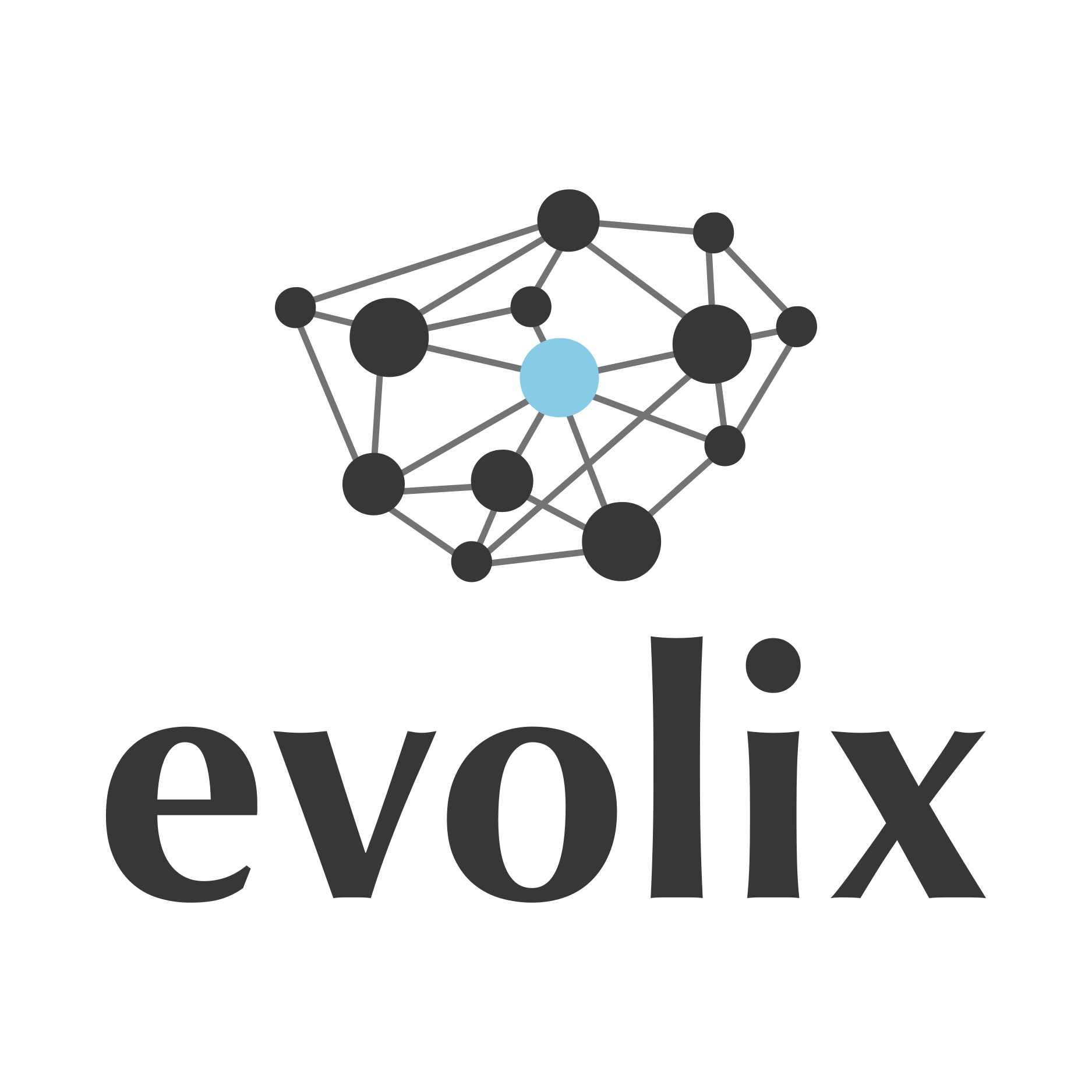HowtoHTTP
Howto HTTP
Le procotole HTTP (HyperText Transfer Protocol) est un protocole client/serveur de niveau 7 s’appuyant par convention sur la couche de transport TCP et le port 80. Sa version sécurisée est HTTPS qui ajoute la couche SSL/TLS.
Comprendre les différentes versions de HTTP grâce à telnet
HTTP/1.0
La version la plus simple, l’entête Host: est facultatif
:
$ telnet www.debian.org 80
Trying 5.153.231.4...
Connected to www.debian.org.
Escape character is '^]'.
GET / HTTP/1.0
HTTP/1.1 200 OK
Date: Wed, 05 Oct 2016 02:09:37 GMT
Server: Apache
Last-Modified: Fri, 08 Jan 2016 22:27:31 GMT
ETag: "1d8-528da17d9b160"
Accept-Ranges: bytes
Content-Length: 472
Vary: Accept-Encoding
X-Clacks-Overhead: GNU Terry Pratchett
Connection: close
Content-Type: text/html
<!DOCTYPE HTML PUBLIC "-//W3C//DTD HTML 3.2//EN">
<HTML>
[...]
Connection closed by foreign host.HTTP/1.1
L’entête Host: est obligatoire :
$ telnet www.debian.org 80
Trying 5.153.231.4...
Connected to www.debian.org.
Escape character is '^]'.
GET / HTTP/1.1
Host: www.debian.org
HTTP/1.1 200 OK
Date: Wed, 05 Oct 2016 02:11:37 GMT
Server: Apache
Content-Location: index.en.html
Vary: negotiate,accept-language,Accept-Encoding
TCN: choice
Last-Modified: Tue, 04 Oct 2016 15:27:56 GMT
ETag: "3baf-53e0bb4711c9f"
Accept-Ranges: bytes
Content-Length: 15279
Cache-Control: max-age=86400
Expires: Thu, 06 Oct 2016 02:11:37 GMT
X-Clacks-Overhead: GNU Terry Pratchett
Connection: close
Content-Type: text/html
Content-Language: en
<!DOCTYPE HTML PUBLIC "-//W3C//DTD HTML 4.01//EN" "http://www.w3.org/TR/html4/strict.dtd">
<html lang="en">
[...]
Connection closed by foreign host.HTTP/1.1 100 Continue
Avec le protocole HTTP/1.1, il y a une utilisation spécifique pour pour l’envoi « décalé » d’un gros payload.
Par exemple un client va envoyer un :
POST /callback
Content-Type: application/pdf
Content-Length: 123456
Expect: 100-continueLe serveur va alors lui répondre HTTP/1.1 100 Continue
et ensuite seulement le client enverra le contenu du PDF puis le serveur
enverra la réponse finale HTTP/1.1 200 OK.
Plus d’infos sur :
Voici une commande curl pour reproduire cela :
$ curl --http1.1 -v -H "Expect: 100-continue" -F person=anonymous -F secret=@/tmp/foo.bin https://www.example.com/callback
* Connected to ...
> POST /callback HTTP/1.1
> Host: www.example.com
> Accept: */*
> Expect: 100-continue
> Content-Length: 309
> Content-Type: multipart/form-data; boundary=------------------------d5c85d941a76e4fa
>
* TLSv1.3 (IN) ...
< HTTP/1.1 100 Continue
* We are completely uploaded and fine
* Mark bundle as not supporting multiuse
< HTTP/1.1 200 OK
< content-type: text/html; charset=UTF-8
< transfer-encoding: chunked
<
Hello World
* Connection #0 to host ...HTTPS
On gère le tunnel SSL avec openssl s_client puis tout
est en clair :
$ echo -e "GET / HTTP/1.1\r\nHost: www.debian.org\r\n\r\n" | openssl s_client -connect www.debian.org:443 -quiet -servername www.debian.org
CONNECTED(00000003)
depth=3 C = SE, O = AddTrust AB, OU = AddTrust External TTP Network, CN = AddTrust External CA Root
verify return:1
depth=2 C = US, ST = New Jersey, L = Jersey City, O = The USERTRUST Network, CN = USERTrust RSA Certification Authority
verify return:1
depth=1 C = FR, ST = Paris, L = Paris, O = Gandi, CN = Gandi Standard SSL CA 2
verify return:1
depth=0 OU = Domain Control Validated, OU = Gandi Standard SSL, CN = debian.org
verify return:1
---
Certificate chain
0 s:/OU=Domain Control Validated/OU=Gandi Standard SSL/CN=debian.org
i:/C=FR/ST=Paris/L=Paris/O=Gandi/CN=Gandi Standard SSL CA 2
1 s:/C=FR/ST=Paris/L=Paris/O=Gandi/CN=Gandi Standard SSL CA 2
[...]
Start Time: 1475633567
Timeout : 300 (sec)
Verify return code: 0 (ok)
---
HTTP/1.1 200 OK
Date: Wed, 11 Oct 2023 14:52:22 GMT
Server: Apache
[...]L’option -servername www.debian.org sert à envoyer le
SNI. Si on ne veut pas de SNI, il faut utiliser une adresse IP dans
-connect ET ne pas utiliser -servername
Attention, il faut bien utiliser -quiet sinon cela ne
fonctionne pas.
HTTP/2.0
Voir https://fr.wikipedia.org/wiki/Hypertext_Transfer_Protocol/2
Outils HTTP
Commandes HEAD/GET/POST
Il s’agit de commandes HEAD, GET, POST faisant partie de la bibliothèque LWP (WWW Library for Perl) :
# apt install libwww-perlUtilisation :
$ HEAD www.evolix.fr
200 OK
Connection: close
Date: Tue, 28 Dec 2010 20:08:35 GMT
Server: Apache
Vary: Accept-Encoding
Content-Type: text/html
Client-Date: Tue, 28 Dec 2010 20:08:44 GMT
Client-Peer: 85.31.205.43:80
Client-Response-Num: 1
$ GET -Sd evolix.fr
GET http://evolix.fr
301 Moved Permanently
GET http://www.evolix.fr/
301 Moved Permanently
GET http://evolix.com/
200 OK
$ HEAD -U -H "User-Agent: Mozilla/4.8 [en] (Windows NT 5.1; fr; rv:BlogByGcolpart)" \
-H "Referer: http://www.evolix.fr/" www.evolix.fr/serv/infogerance.html
HEAD http://www.evolix.fr/serv/infogerance.html
Referer: http://www.evolix.fr/
User-Agent: Mozilla/4.8 [en] (Windows NT 5.1; fr; rv:BlogByGcolpart)
200 OK
Connection: close
Date: Thu, 13 Jan 2011 23:14:13 GMT
Server: Apache
Vary: Accept-Encoding
Content-Type: text/html
Client-Date: Thu, 13 Jan 2011 23:14:13 GMT
Client-Peer: 85.31.205.43:80
Client-Response-Num: 1
$ GET -dUe google.fr
GET http://www.google.fr/
User-Agent: lwp-request/6.03 libwww-perl/6.08
200 OK
Cache-Control: private, max-age=0
Connection: close
Date: Thu, 18 May 2017 12:00:13 GMT
Accept-Ranges: none
Server: gws
Vary: Accept-Encoding
Content-Type: text/html; charset=ISO-8859-1
Expires: -1
Client-Date: Thu, 18 May 2017 12:00:13 GMT
Client-Peer: 216.58.210.195:80
Client-Response-Num: 1
Link: </images/branding/product/ico/googleg_lodp.ico>; rel="shortcut icon"
P3P: CP="This is not a P3P policy! See https://www.google.com/support/accounts/answer/151657?hl=en for more info."
Set-Cookie: NID=103=UEe-aKr4jwguVRZw_irgQQo6WviJ2ZArnM9iCouDcPzBV_RZk4YiR4I13Kn1JSO-Gbcowcw5W1BtUTCd7pQt7H6_zKK6zf8EVb2GG5Yb_ariD0aWeAJxHFf2sRMkZXTi; expires=Fri, 17-Nov-2017 12:00:13 GMT; path=/; domain=.google.fr; HttpOnly
Title: Google
X-Frame-Options: SAMEORIGIN
X-XSS-Protection: 1; mode=block
$ GET http://www.kernel.org/pub/linux/kernel/v2.6/linux-2.6.36.2.tar.bz2 > linux-2.6.36.2.tar.bz2
$ GET google.fr | grep charset= | sed 's@^.*charset=\([-a-Z0-9]*\)".*$@\1@'
ISO-8859-1
$ POST http://www.evolix.fr/contacts.html
Please enter content (application/x-www-form-urlencoded) to be POSTed:
from=jdoe%40example.com&contenu=Coucou&validation=nospam&soumettre=ok
Ctrl+d
$ echo -n "from=jdoe%40example.com&contenu=Coucou&validation=nospam&soumettre=ok" > /tmp/POST-DATA.txt
$ POST http://www.evolix.fr/contacts.html < /tmp/POST-DATA.txt
$ GET -dUe -H 'Cookie: foo="bar"' https://marsactus.fr/
GET https://marsactu.fr/
User-Agent: lwp-request/6.36 libwww-perl/6.36
200 OK
Cache-Control: max-age=3600
Connection: close
Date: Tue, 11 Feb 2020
[...]Note : Attention, pour envoyer interactivement des données en POST, il faut ensuite les valider avec Ctrl+d
Voici les différentes options possibles :
-U: affiche les entêtes envoyés-e: affiche les entêtes reçus (s’utilise avec GET/POST car c’est le défaut pour HEAD)-d: ne pas afficher la réponse (à utiliser avec-dUeou-dSpar exemple)-H: envoyer un entête HTTP particulier-S: affiche les redirections HTTP suivies
Wget
Wget est un client HTTP en ligne de commande.
Voir HowtoWget
cURL
cURL est aussi un client HTTP en ligne de commande.
Voir HowtocURL
ab : apache bench
# apt install apache2-utilsUtilisation :
$ ab -n 1000 -c 100 -H "User-Agent: EvolixBench" -l http://127.0.0.1/helloworld.txt-n: nombre de requêtes-c: nombre de requêtes effectuées en simultané-H: change les entêtes HTTP-l: option importante qui tolère la variation de la réponse du serveur (si non, les requêtes seront notées en Failed requests)-k: active le HTTP KeepAlive
Tsung
Voir HowtoTsung