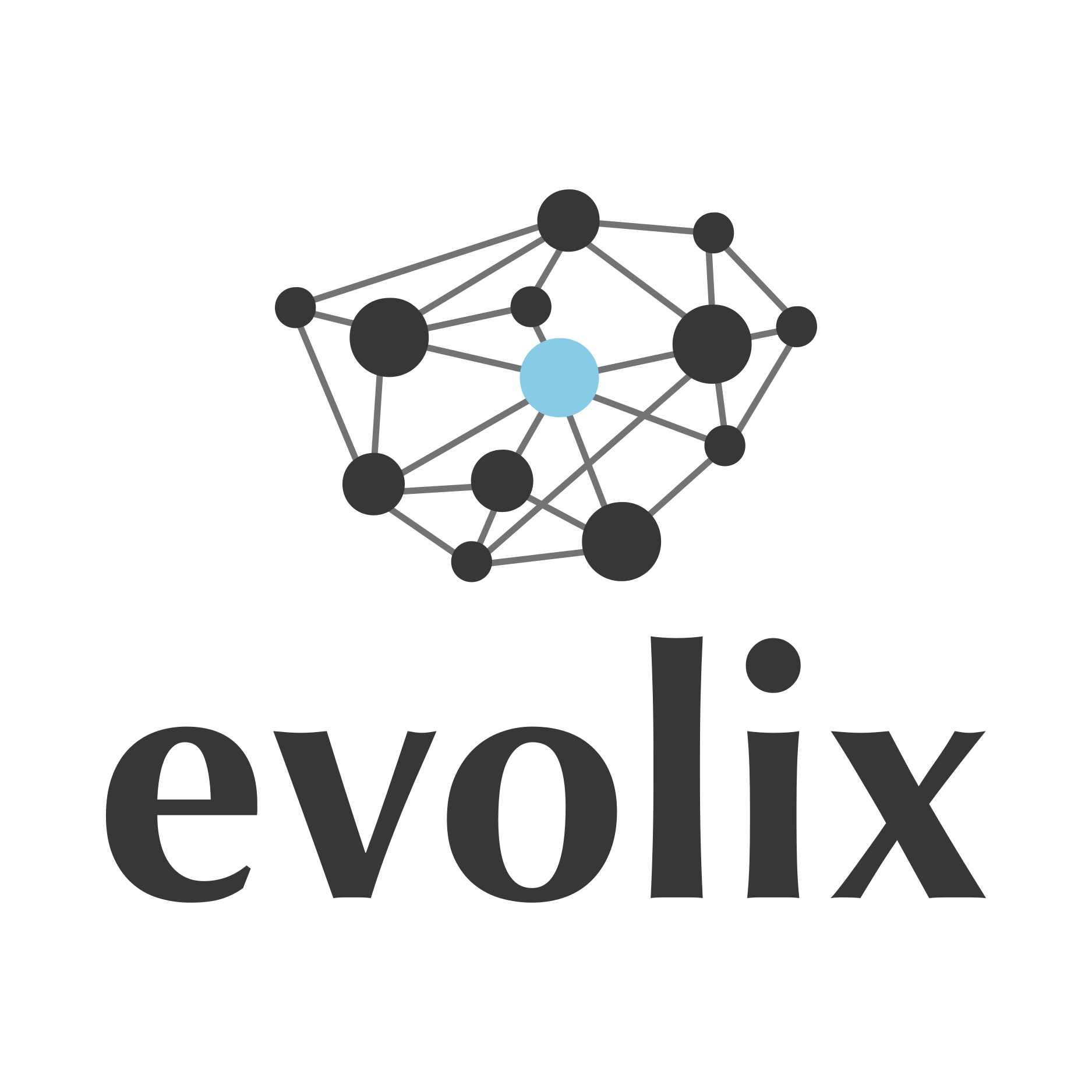Howto GitIt
- Site/dépôt officiel : https://github.com/jgm/gitit/tree/master/
Gitit est un wiki basé sur Git et écrit en Haskell. Il permet l’édition de pages en utilisant la syntaxe Markdown, directement via Git ou via une interface web. Au niveau rendu, il génère des pages HTML avec un style personnalisable via des templates, et permet aussi l’export en TXT/ODT/etc ; il intègre également un moteur de recherche (regardez en haut à droite !). https://wiki.evolix.org utilise fièrement Gitit !
Installation
Paquet Debian
# apt install gitit
$ gitit --version
gitit version 0.10.4 +plugins
Copyright (C) 2008 John MacFarlane
This is free software; see the source for copying conditions. There is no
warranty, not even for merchantability or fitness for a particular purpose.Compilation classique
Attention, la compilation est assez longue.
# apt install cabal-install ghc zlib1g-dev
# adduser --disabled-password gitit
# sudo -u gitit -iNote : /tmp doit être en EXEC pour
l’installation
$ cabal update
$ cabal --reorder-goals install gitit
$ echo PATH="$HOME/.cabal/bin:$PATH" > ~/.profile
$ gitit --version
gitit version 0.12.3 -pluginsCompilation avec patch pour la recherche de mots partiels
Par défaut, Gitit ne recherche que les mots entiers.
Voici un patch pour pouvoir rechercher aussi les mots partiels.
Attention, la compilation est assez longue.
# adduser --disabled-password gitit
# sudo -u gitit -iNote : /tmp doit être en EXEC pour
l’installation
$ git clone https://github.com/jgm/gitit.git src/gitit
$ cd src/gititMettre le patch suivant dans un fichier patch :
--- src/Network/Gitit/Handlers.hs 2024-10-10 17:38:54.599750889 +0200
+++ src/Network/Gitit/Handlers.hs 2024-10-10 17:21:30.964162724 +0200
@@ -274,5 +274,5 @@
else liftIO $ E.catch (search fs SearchQuery{
queryPatterns = patterns
- , queryWholeWords = True
+ , queryWholeWords = False
, queryMatchAll = True
, queryIgnoreCase = True })
--- data/static/js/search.js 2024-10-10 17:38:54.599750889 +0200
+++ data/static/js/search.js 2024-10-10 17:21:30.960162606 +0200
@@ -1,14 +1,4 @@
jQuery.fn.highlightPattern = function (patt, className)
{
- // check if patt starts or ends with non-word character
- // and set regex boundary accordingly.
- var start = '\\b(';
- var end = ')\\b';
- if (/\W/.test(patt.charAt(0))) {
- var start = '\(?=\\W\)(';
- };
- if (/\W/.test(patt.charAt(patt.length - 1))) {
- var end = ')\(?!\\w\)';
- }
// escape regex metacharacters that may be in the patt
var epatt = patt.replace(/([.*+?^=!:${}()|\[\]\/\\])/g, "\\$1")
@@ -16,5 +6,5 @@
// patt is a space separated list of strings - we want to highlight
// an occurrence of any of these strings as a separate word.
- var regex = new RegExp(start + epatt.replace(/ /g, '| ') + end, 'gi');
+ var regex = new RegExp('(' + epatt.replace(/ /g, '| ') + ')', 'gi');
return this.each(function ()Et appliquer le patch :
$ patch -p0 < patch
patching file src/Network/Gitit/Handlers.hs
patching file data/static/js/search.jsPuis compiler GitIt :
$ nice -n19 cabal install exe:gitit
$ ~/.cabal/bin/gitit --versionFaire le ménage :
$ cd ~
$ rm -r srcConfiguration
Configuration de Gitit
$ gitit --print-default-config > gitit.confExemple de configuration pour gitit.conf :
address: 127.0.0.1
repository-type: Git
repository-path: git
session-timeout: 36000
default-extension: md
default-page-type: Markdown
front-page: index
no-delete: index, Help
use-cache: yesPour voir la liste des langages supportés pour le highlighting :
$ pandoc -vConfiguration du reverse proxy Nginx
Exemple de configuration Nginx
/etc/nginx/sites-available/gitit.conf :
server {
server_name gitit.example.com;
listen 0.0.0.0:80;
listen [::]:80;
location /_register {
allow 192.0.2.42;
deny all;
proxy_pass http://127.0.0.1:5001/_register;
proxy_set_header X-Real-IP $remote_addr;
proxy_redirect off;
}
location / {
proxy_pass http://127.0.0.1:5001/;
proxy_set_header X-Real-IP $remote_addr;
proxy_redirect off;
}
access_log /var/log/nginx/gitit/access.log;
error_log /var/log/nginx/gitit/error.log;
}Lancement
On peut lancer manuellement :
$ gitit -f gitit.confExemple d’unité systemd mono-instance
/etc/systemd/system/gitit.service avec
gitit installé manuellement
dans $HOME/.cabal :
[Unit]
Description=Wiki gitit
After=network.target
[Service]
User=gitit
Group=gitit
UMask=0027
WorkingDirectory=/home/gitit
PrivateTmp=true
ExecStart=/home/gitit/.cabal/bin/gitit -f /home/gitit/gitit.conf
KillMode=process
Restart=on-failure
[Install]
WantedBy=multi-user.target
Alias=wiki.serviceExemple d’unité systemd multi-instances
Installer Gitit manuellement comme indiqué ci-dessus pour l’utilisateur USER
(nommé gitit dans la section mono-instance).
/etc/systemd/system/gitit@.service avec
gitit installé manuellement dans
/home/USER/.cabal :
[Unit]
Description=Gitit %i
After=network.target
[Service]
WorkingDirectory=/home/%i/
ExecStart=/home/%i/.cabal/bin/gitit -f /home/%i/gitit.conf
Type=simple
User=%i
Group=%i
UMask=0027
PrivateTmp=true
KillMode=process
Restart=on-failure
[Install]
WantedBy=multi-user.targetPour activer et démarrer l’instance de USER :
# systemctl enable gitit@USER.service
# systemctl start gitit@USER.serviceConfiguration pour la connection via SSO
Si on souhaite utiliser un SSO pour l’authentication à gitit, on peux
utiliser l’option authentication-method: generic
En activant cela, gitit s’attendra à ce qu’on lui passe le header
REMOTE_USER pour indiquer l’utilisateur connecté.
Voici un exemple de configuration NGINX pour utiliser oauth2-proxy :
auth_request /oauth2/auth;
error_page 401 = /oauth2/sign_in;
auth_request_set $email $upstream_http_x_auth_request_email;
auth_request_set $preferred_username $upstream_http_x_auth_request_preferred_username;
proxy_set_header REMOTE_USER "$preferred_username \<$email\>";Si on souhaite utiliser l’authentification SSO uniquement
pour l’édition ( require-authentication: modify ) alors il
faut que le header REMOTE_USER soit défini pour :
les chemins en
/_edit*, on peut simplement créer unelocation ^~ /_editavec leauth_requestles requetes POST ; pour cela, il faut utiliser un
ifvers une location “placeholder” qui servira uniquement à faire leauth_requestavant d’envoyer le POST
location / {
proxy_pass http://127.0.0.1:5003;
proxy_set_header X-Real-IP $remote_addr;
proxy_redirect off;
if ($request_method = POST) {
rewrite (.*) /_batman$1;
}
}
location ^~ /_batman {
#rewrite .* /_batman break;
auth_request /oauth2/auth;
error_page 401 = /oauth2/sign_in;
auth_request_set $email $upstream_http_x_auth_request_email;
auth_request_set $preferred_username $upstream_http_x_auth_request_preferred_username;
proxy_set_header REMOTE_USER "$preferred_username \<$email\>";
proxy_pass http://127.0.0.1:5003;
proxy_set_header X-Real-IP $remote_addr;
proxy_redirect off;
rewrite /_batman(.*) $1 break;
}Le
rewrite ... break;est important, il permet au rewrite de ne pas changer le location de la requete ( et donc de rester dans le location_batmanavec leauth_request)
Mise-à-jour
Pour la mise-à-jour d’une installation manuelle, on fera simplement :
$ cabal update
$ cabal install gitit
# systemctl restart gititTroubleshooting
Page en markdown non interprétée
Si Gitit affiche certaines pages en markdown sans l’interpréter, il
faut supprimer le contenu du répertoire cache dans son
répertoire racine :
# rm -rf <GITIT_ROOT>/cache/*Cela se produit apparemment si l’on consulte une page par le web en mettant l’extension .md, par exemple https://gitit.example.com/foo.md, ce qui va mettre la version Markdown au lieu de la version HTML dans le cache.
Hooks Git non exécutés
Attentions, les hooks ./.git/hooks/ du dépôt doivent
être exécutables.